LeetFlash Tutorial
What is LeetFlash🤔
中文教程请点击这里
Last Update: 2022/7/12 2.1.1 version
Old Users: Please enter Extension Dashboard and update the LeetFlash!
LeetFlash is a website based on the idea of Spaced repetition to efficiently review LeetCode algorithm problems. After downloading and linking the Chrome plug-in, LeetFlash will automatically record your question activities and provide fully automatic review time suggestions. Inspired by Anki, this app is very suitable for those who have just started to prepare for algorithm questions but are troubled by often forgetting their thought process. In order to facilitate the use of both LeetCode and LeetCode-CN users, LeetFlash supports both sites.
The core purpose of LeetFlash is to use a scientific interval review time to improve your mastery of algorithm knowledge points. Please note, LeetFlash does not advocate rote memorization of topics.
How to use LeetFlash 😎
How to download ⬇️
Go to https://leetflash.com to register an account
Now it supports two login methods: Google and email registration.
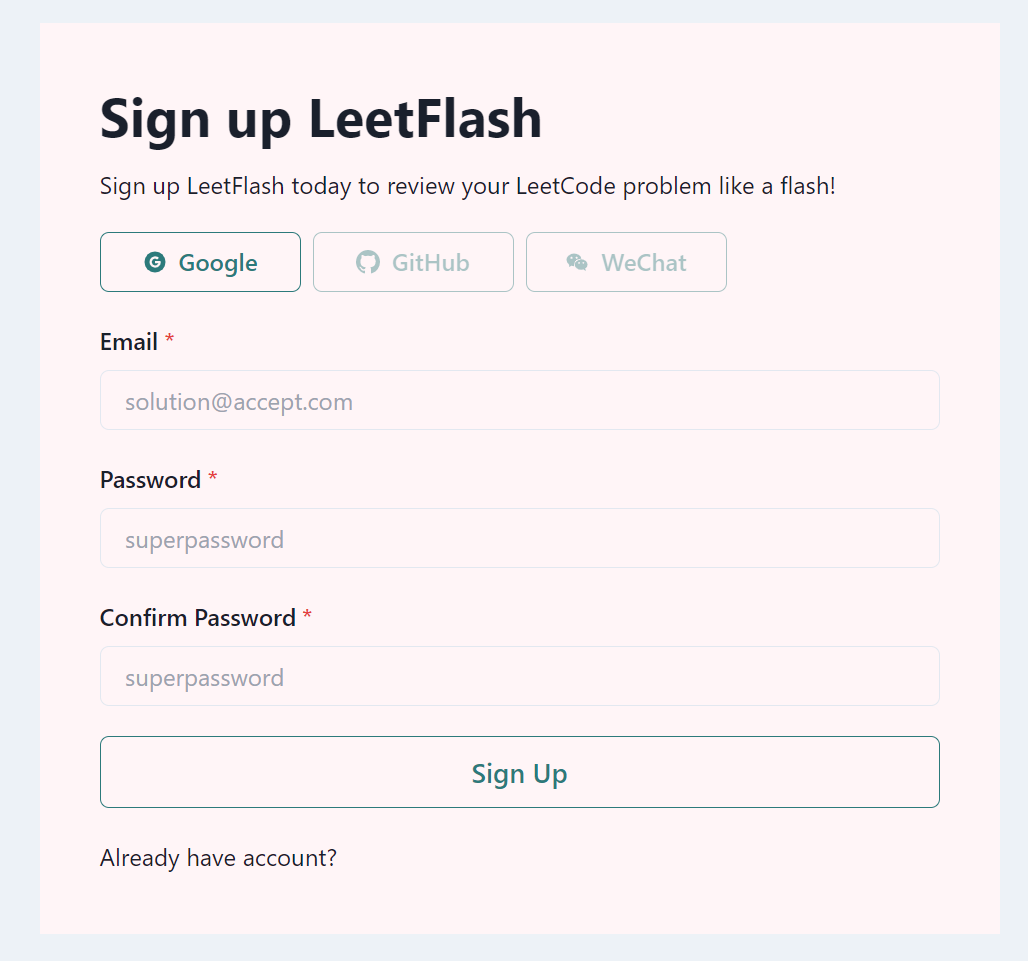
Open the settings page and copy the API Token.
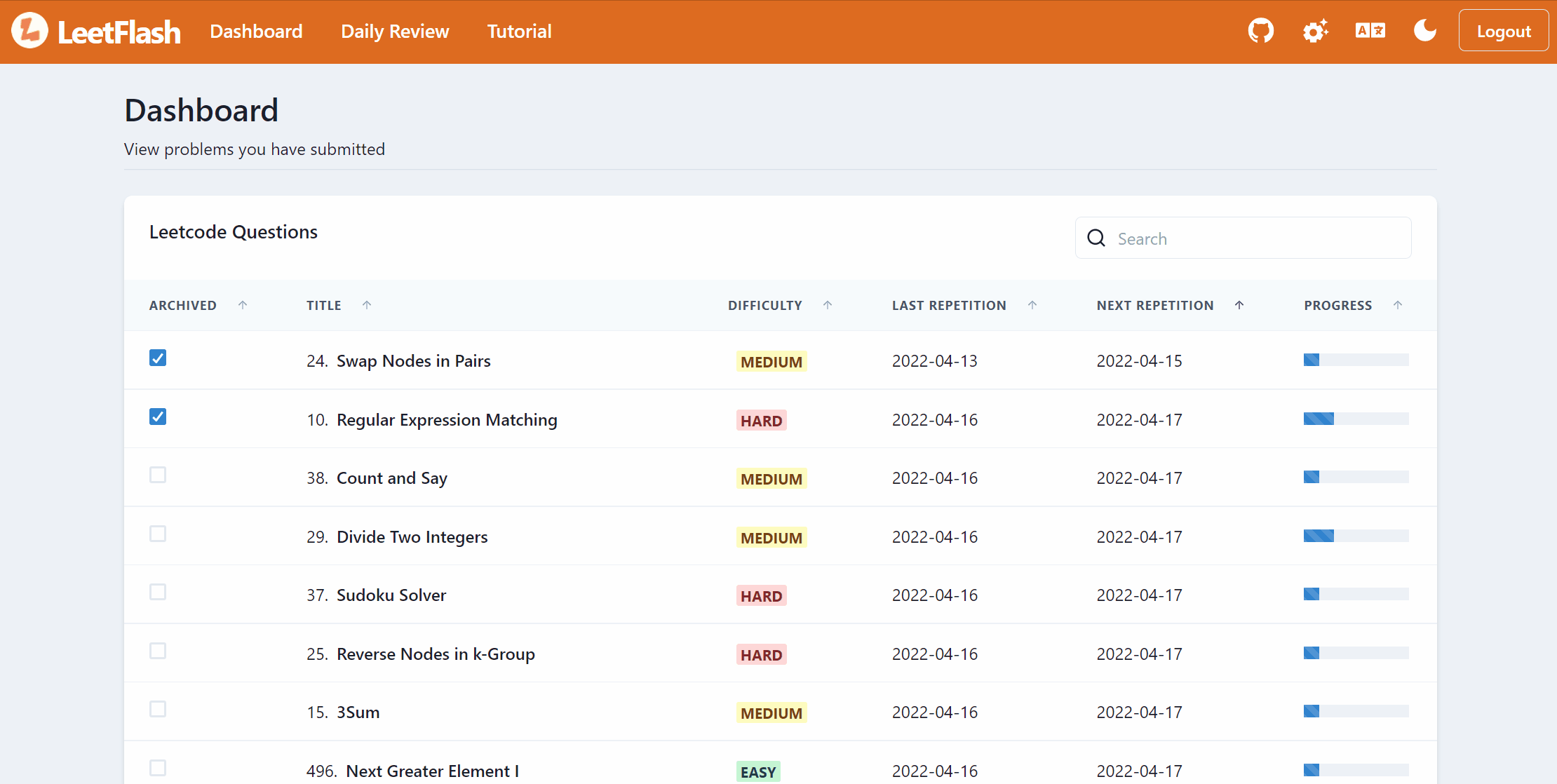
Enter the Chrome Extension Store to download the LeetFlash plug-in:
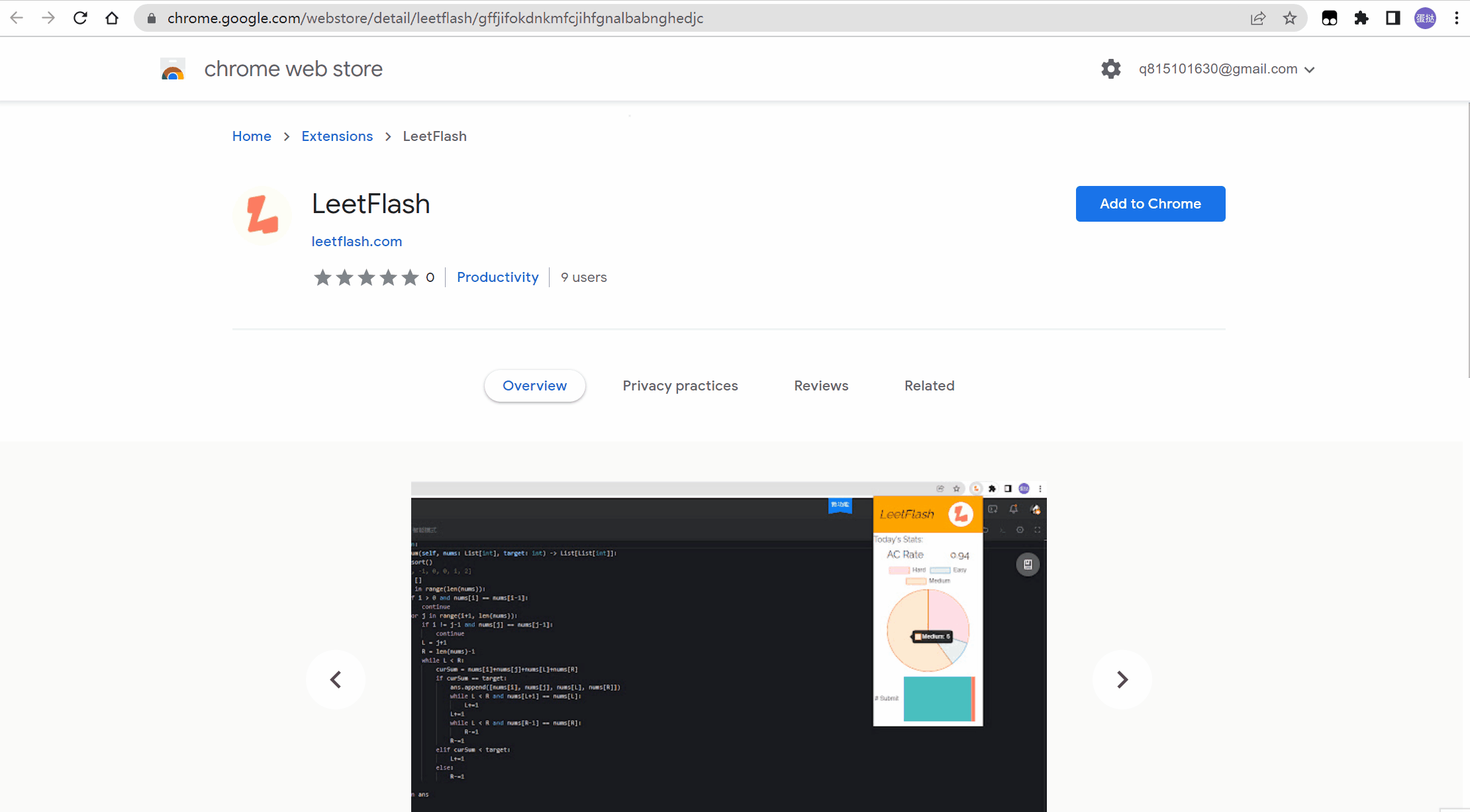
Paste the copied API Token on the pop-up options page and click save. After receiving the following two notifications, linking is successful.
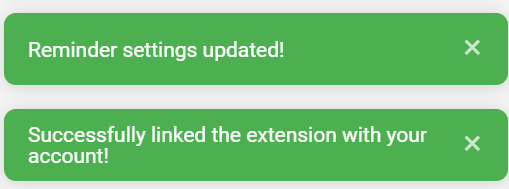
You can now start coding and submissions will be synced at LeetFlash.
How to use 🧐
Workflow
Every time you submit a question successfully, you will receive a LeetFlash sync notification.
**If you don’t want to review the current question (for example, this question is too easy for you!), after version 2.1.0, you can choose to archive the current question directly in the Chrome notification in the lower right corner. Archiving means that the question will not appear in your Daily Review list. **
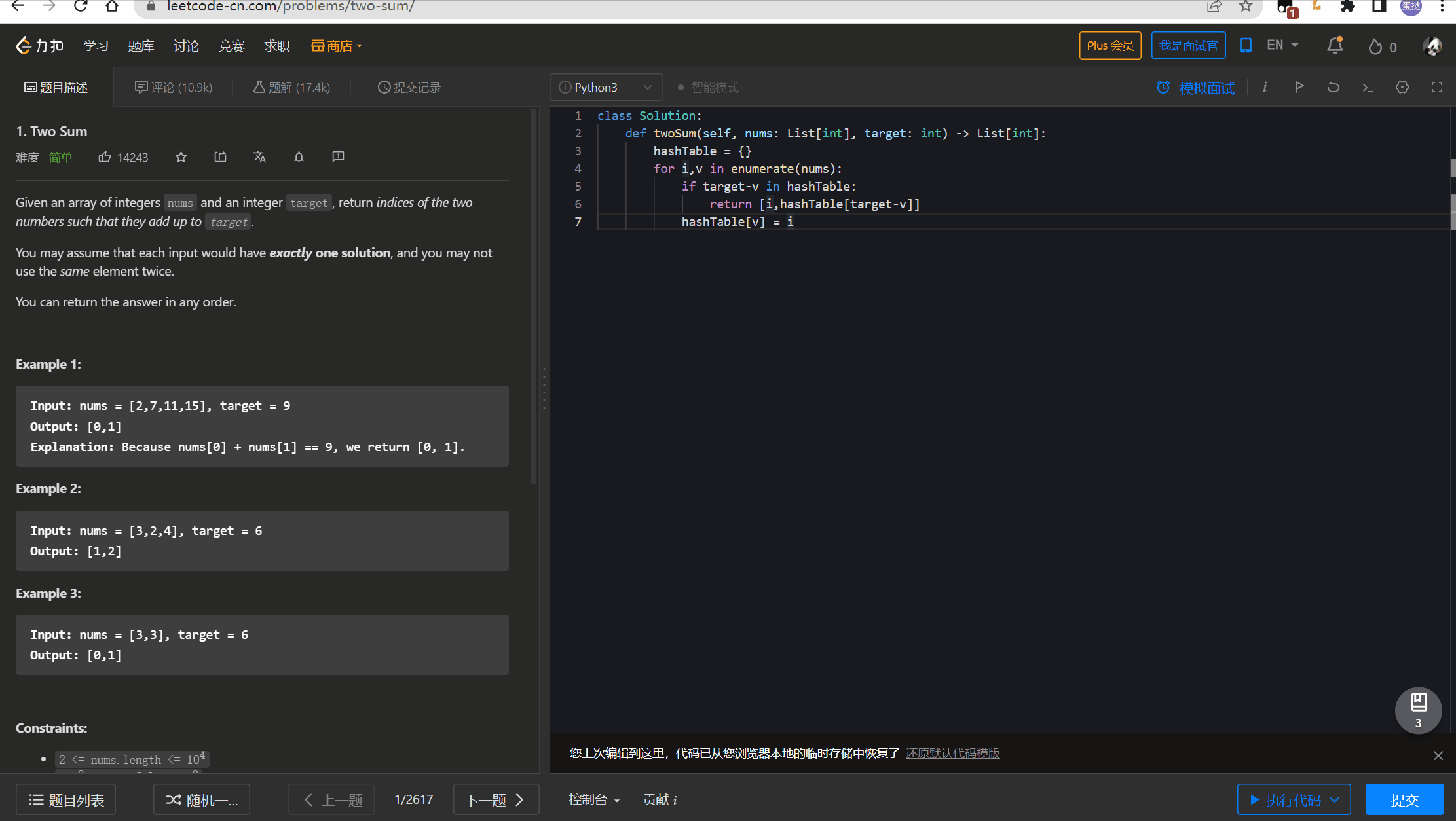
If you open the webpage (https://leetflash.com) while submitting the question, you will receive one of the following three popup windows: New, Review, and Early Review. Please see the Popup window section below.**To simplify workflow, this feature is temporarily disabled. That is, after each question is submitted, the next review time will be automatically updated. **When a next repetition date comes, you can view the details through Daily Review (Note: Daily Review will only display the questions due today or before).
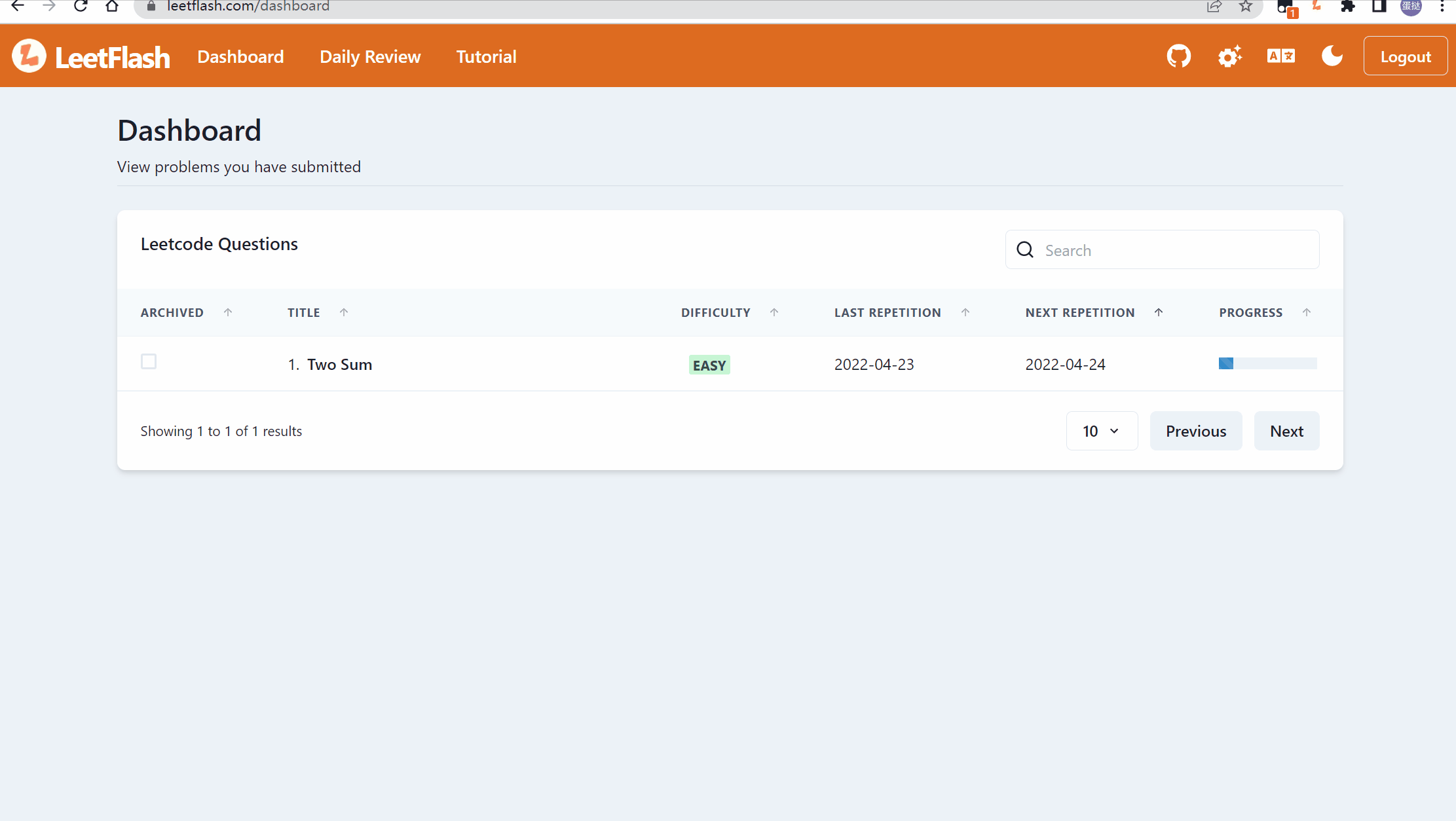
You can sync notes from LeetCode as well.
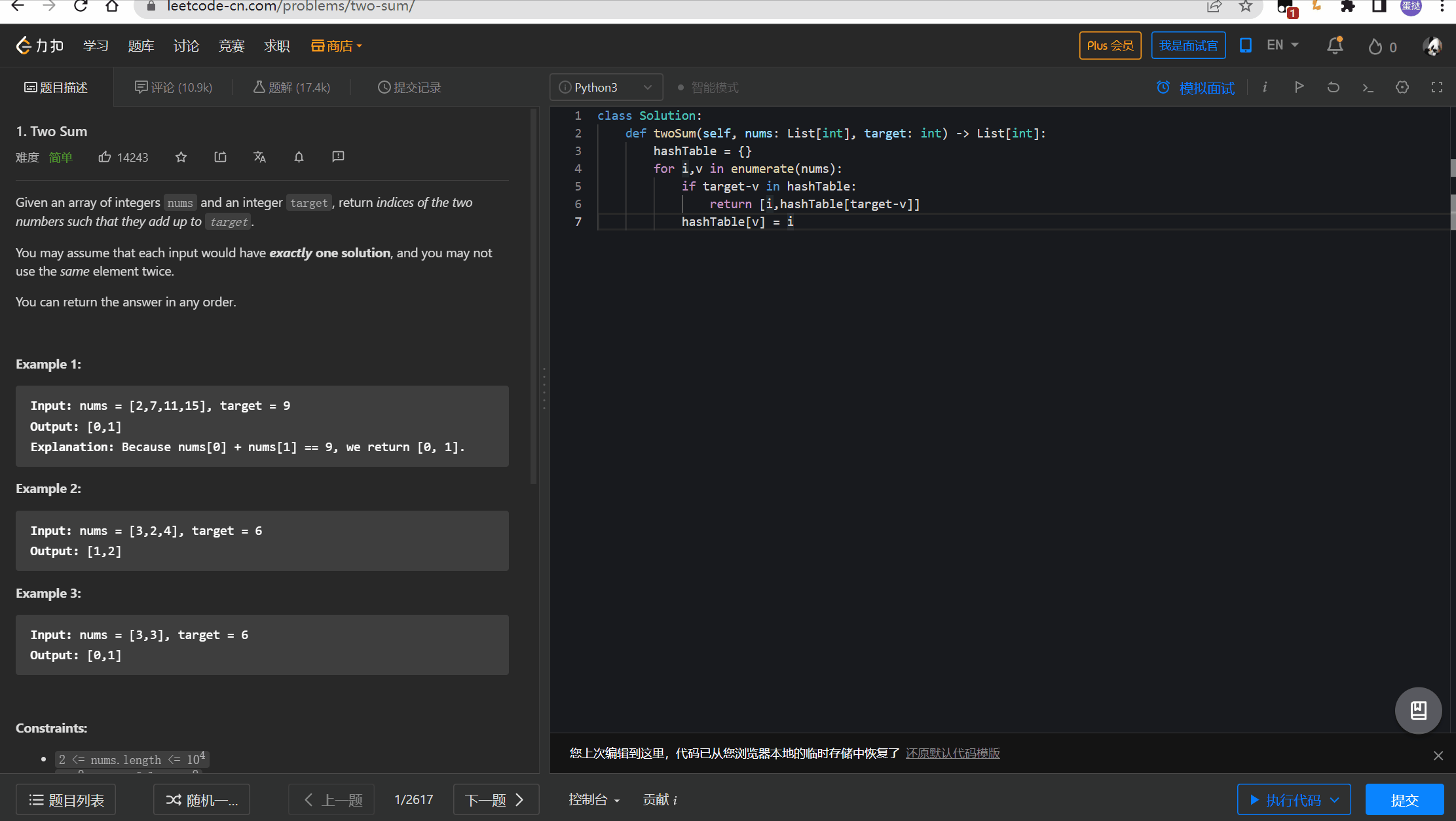
After submitting the question, you can manually select the next review date or select the time through the pop-up window**To simplify workflow, this feature is temporarily disabled. That is, after each question is submitted, the next review time will be automatically updated. **
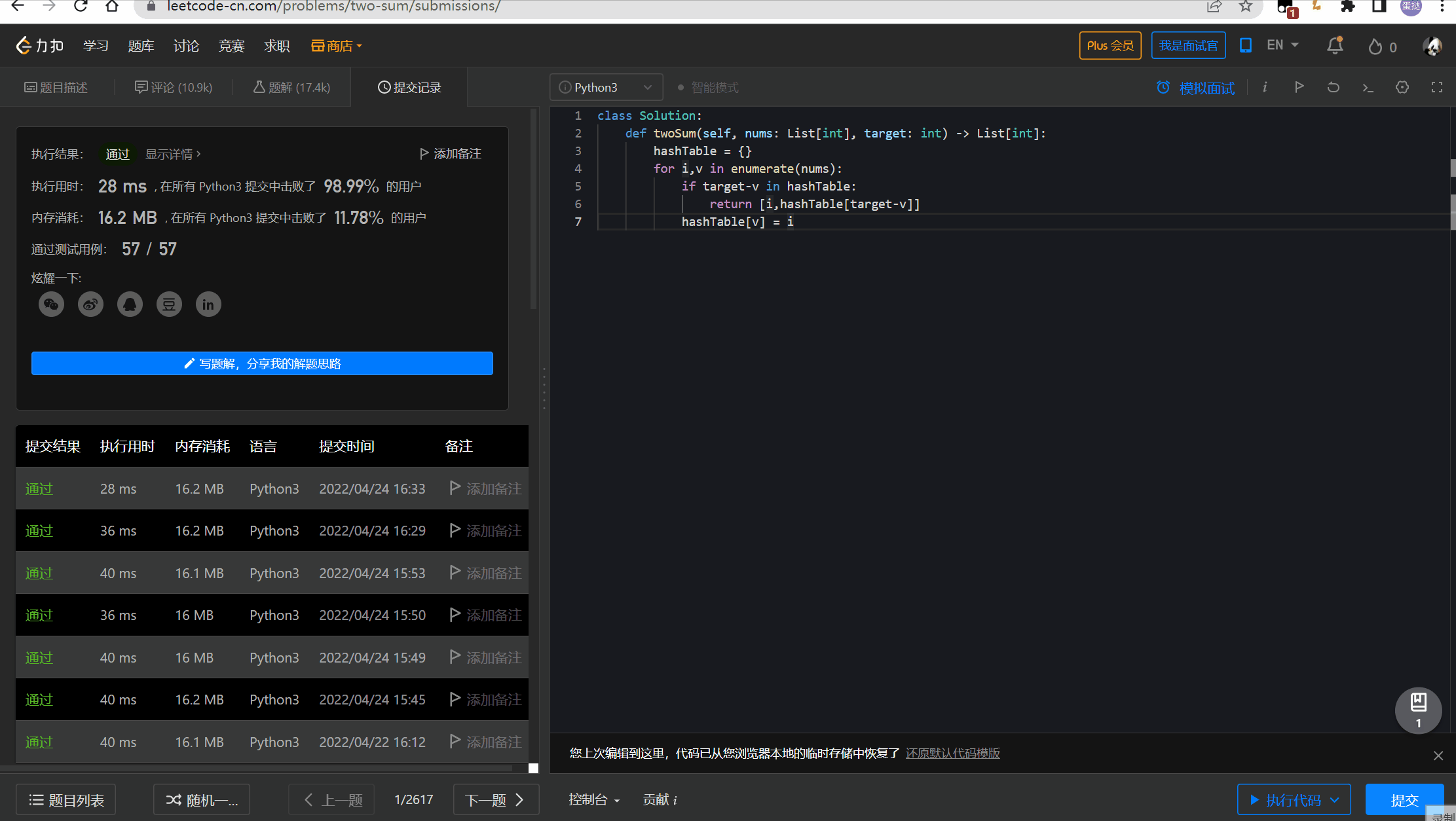
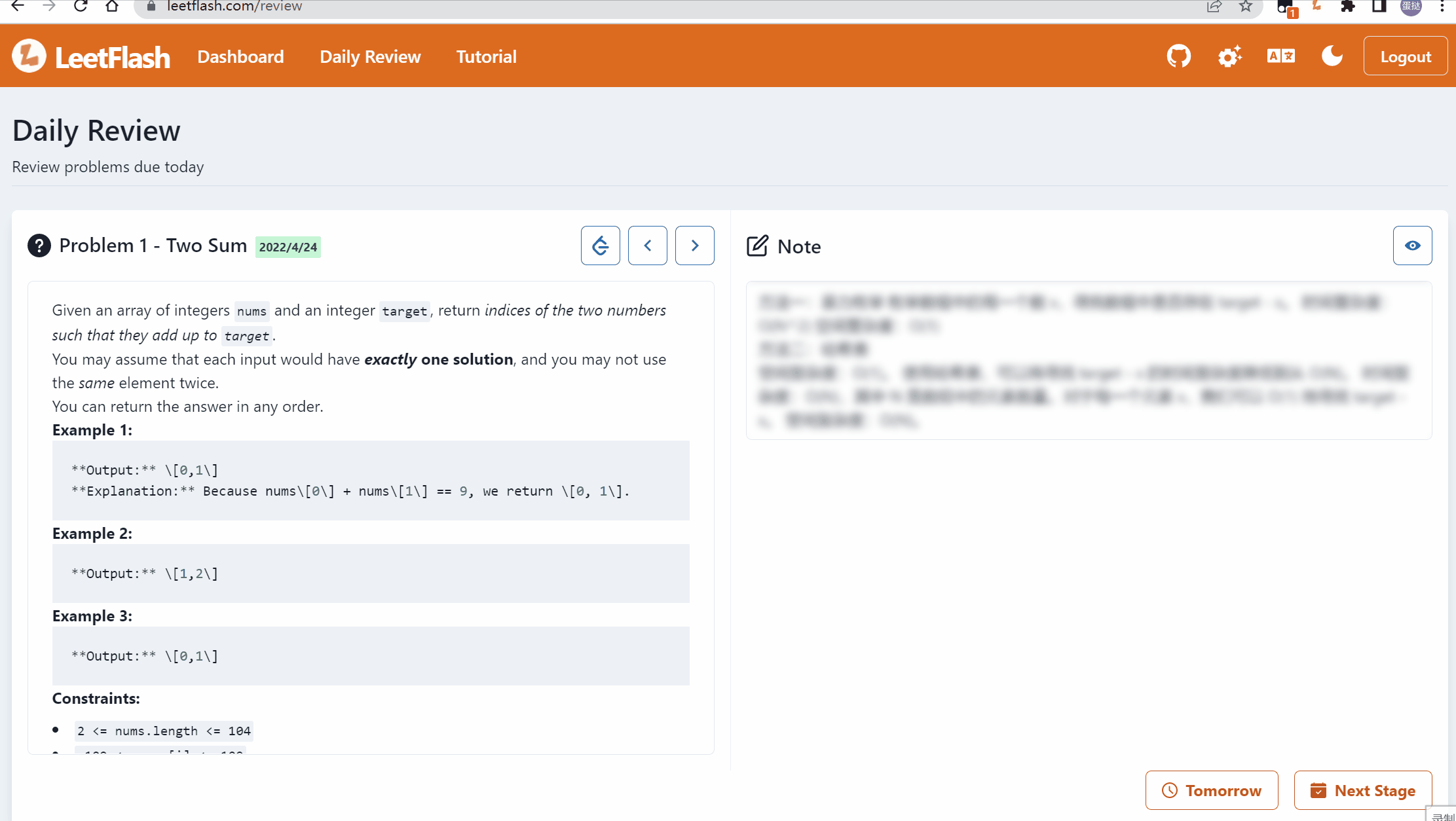
The only difference between the two is that the pop-up window needs to be triggered by successfully submitting a question, and there is no trigger requirement for manual selection.
After completing all daily review questions, you can refresh the page, and you will be prompted that all the reviews have been completed today, good job! (●’◡’●)
You can switch to open either LeetCode or LeetCode CN and switch the question language.
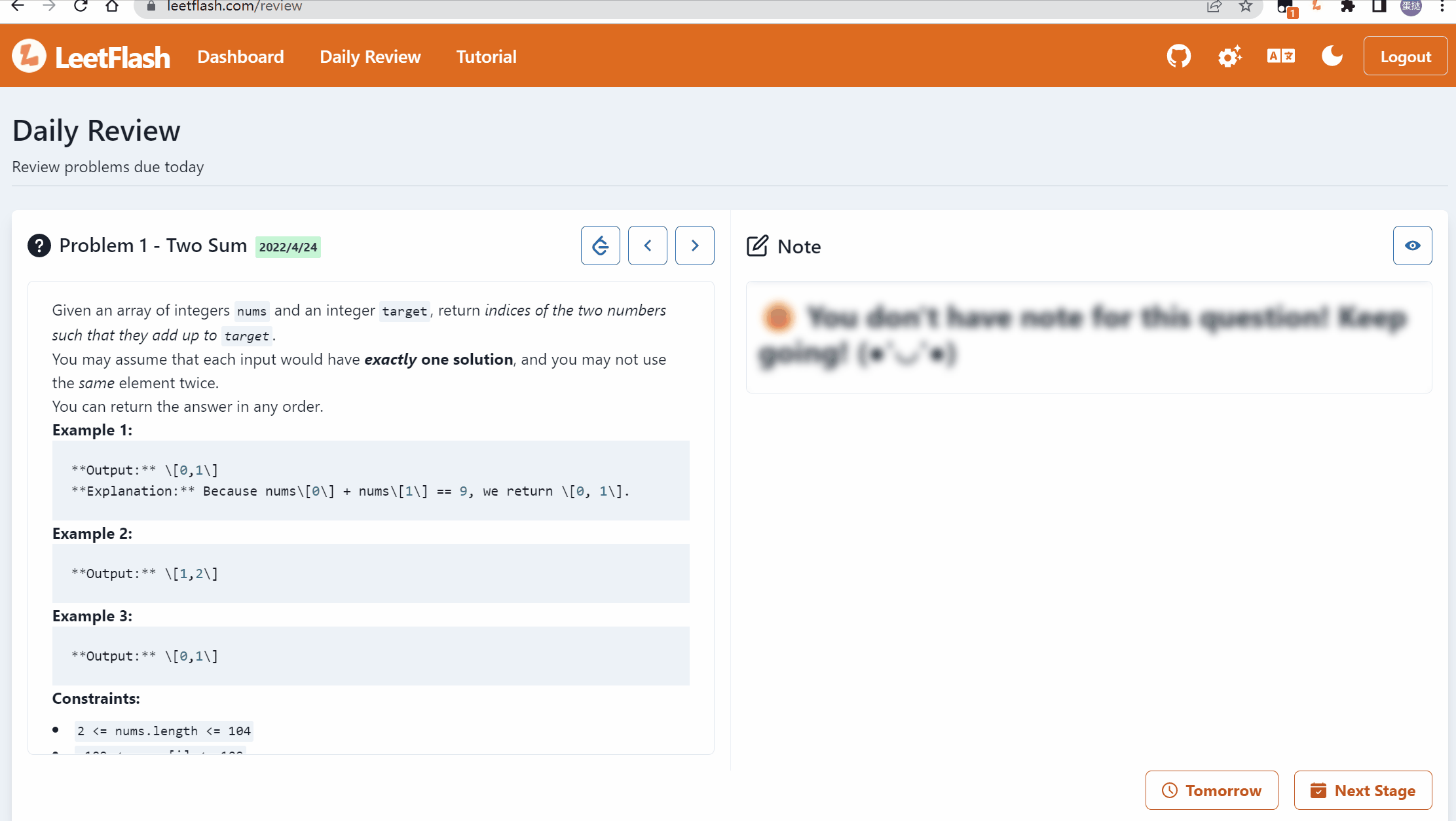
More Info
1️⃣Popup
When you successfully log in, any page of the website will sync your practice activities, and a successful submission will pop up a window and ask your next review time.
Now the popup page of the website only allows one page (the lat est opened) of the same account to be synchronized.。
~~What each button represents:
After the question is successfully submitted and passed, the website will record the current submission activity and set the next review date.(Early Review) If the next review time for the topic is in the future, the new submission will allow you to go directly to the next stage, and the default stage will not change.(Overdue review) If the next review time for the topic has passed, you can choose to review it tomorrow or three days later, and the default stage will not change.(Review in time) If the next review time for the topic is today, you can choose to review it tomorrow or go directly to the next stage. The default stage will not change.
Disabled from version 2.1.0
2️⃣Daily Review
Under the Daily Review tab, you can browse the questions and notes with due dates on or before today. Here you can manually select:
- Review again tomorrow, staying at the current stage.
- Go to the next stage.
In this way, you can consider whether you need to consolidate your memory according to your understanding of each question.
Notes are the notes you take using the notebook function in LeetCode. Taking into account some factors, now only the latest notes of a specific question (without distinguishing between CN and EN sites) will be synchronized.
3️⃣DashBoard
On this page you can see all the recorded questions, Version 2.1.1, you can click this icon to operate the question
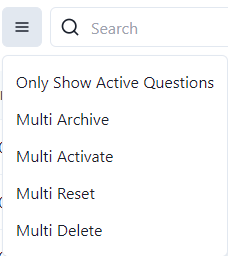
- Only show questions that have not been archived
- Archive multiple questions at once
- Activate (re-enable) multiple issues at once
- Reset multiple questions at once (re-enable and set question stage to initial value 1)
- Delete multiple questions at once (delete all records for this question)
After selecting the operation you want, check the question, and the dashboard will be automatically updated after confirming
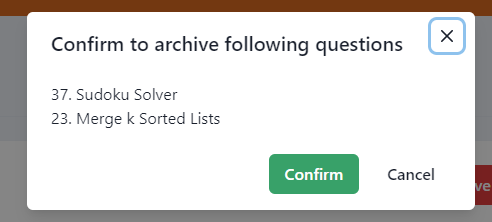
Features under development are:
- Allow filtering based on
ArchiveandTopic Tags. - More and more are under discussion
About LeetFlash😊
Domain:https://LeetFlash.com
LeetFlash is a free and open source website based on GPLv3. The core purpose is to help you review the questions more conveniently, efficiently.
If you are interested in development, welcome to pr! Source code warehouse address: GitHub
If you think LeetFlash is not bad, your donation is a huge encouragement to me, and it will also help the normal operation of the website~
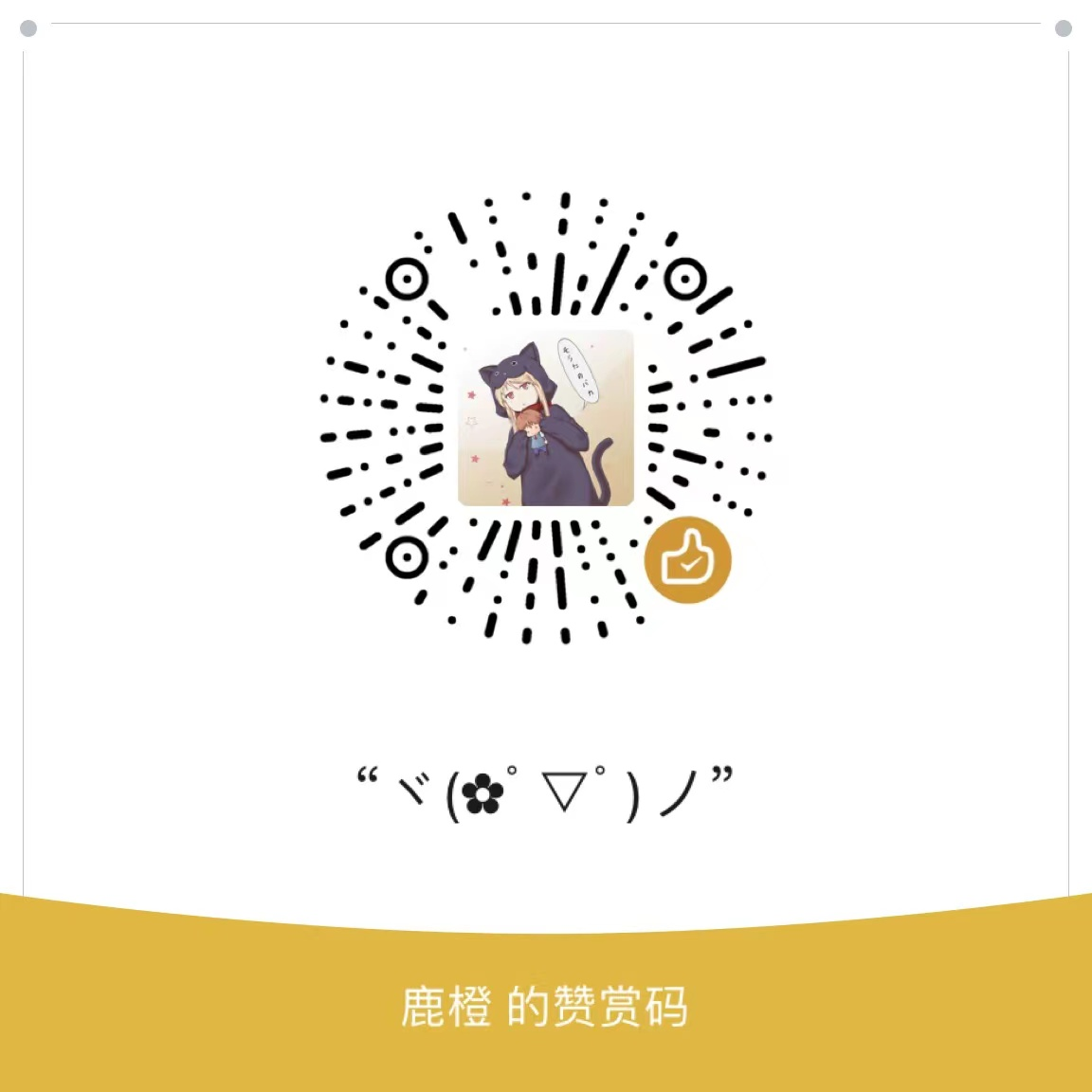
本博客所有文章除特别声明外,均采用 CC BY-SA 4.0 协议 ,转载请注明出处!